How to register on learning telescope?
To register on learning telescope (LT) as a User (Student OR Partner OR Financial Partner) you need to fill the registration form. For registration click on login/signup button beside the search box on the landing page of LT. Once you click the button New user sign up form opens, click on new user sign in.
Now new user form
appear, fill the form, i.e. first name and last name then add your valid Email id and choose the category either it is student,
partner or financial partner then set the user password and click on the submit
button. Now you become a user/register Partner of the learning telescope. After registering, you can login with the
specified email id and password.
How to sign In as a User :
1.
Visit www.learningtelescope.com.
2.
Click on Login/sign up
button.
3.
Click on new user sign
up.
4.
Fill the details on
new sign up form.
5.
Select you r as a
‘Student’
6.
Create your own
password which should be combination of alphabets and number.
7.
Submit.
You will be registered as a User
of Learning Telescope
How to sign In as a Partner :
1.
Visit www.learningtelescope.com.
2.
Click on Login/sign up
button.
3.
Click on new user sign
up.
4.
Fill the details on
new sign up form.
5.
Select you r as a
‘Partner’
6.
Create your own
password which should be combination of alphabets and number.
7.
Submit.
8.
You will be registered
as a partner of ‘Learning Telescope
How to sign In as a Financial Partner :
1.
Visit www.learningtelescope.com.
2.
Click on Login/sign up
button.
3.
Click on new user sign
up.
4.
Fill the details on
new sign up form.
5.
Select you r as a
‘Financial Partner’
6.
Create your own
password which should be combination of alphabets and number.
7.
Submit.
8.
You will be registered
as a financial partner of ‘Learning Telescope
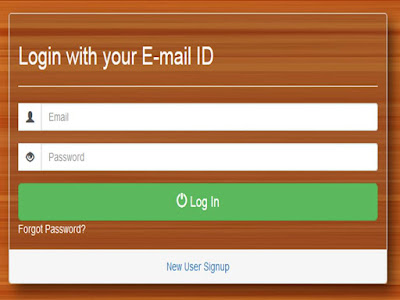

Comments
Post a Comment